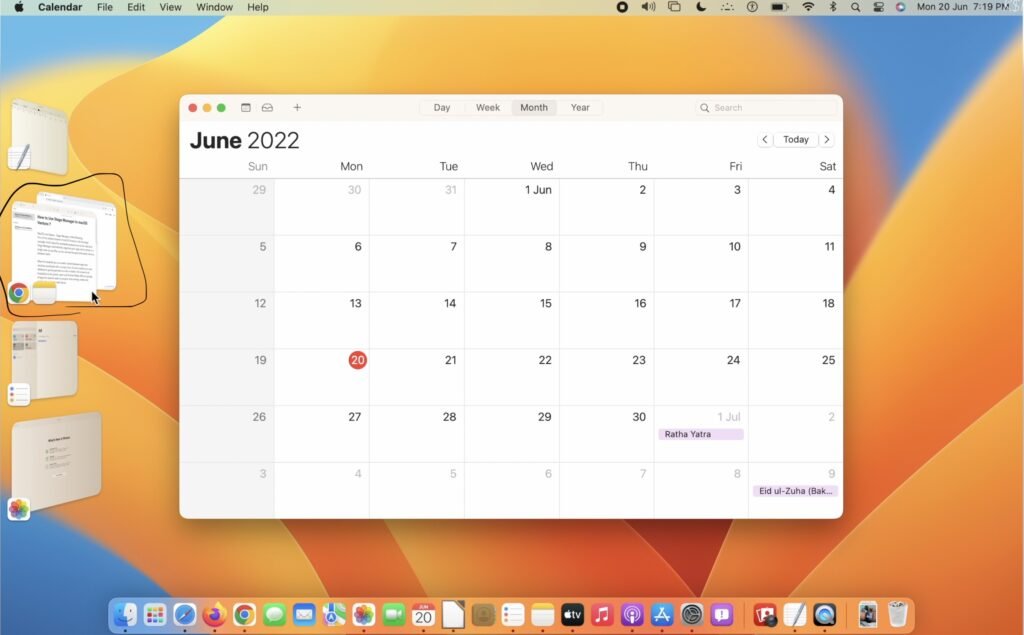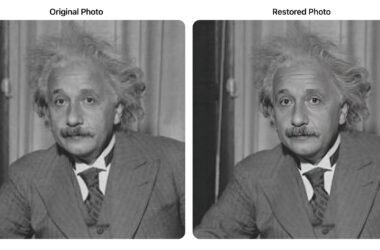macOS Stage manager takes the multitasking experience to the next level. Stage Manager automatically organises your apps and windows in a single view on any Mac, so you can stay focused while easily moving between tasks.
When it’s enabled you can switch between apps and windows seamlessly with a simple click Or click anywhere on your desktop to quickly get back to a file or folder. This solves lot of headaches to the power users and let them Make different groups of apps for specific tasks or projects. And arrange, resize and overlap them in your ideal layout.
Enable Stage Manager
To Enable Stage Manager, Open the Control center and toggle on .. (This feature is exclusive to macOS Ventura or higher )
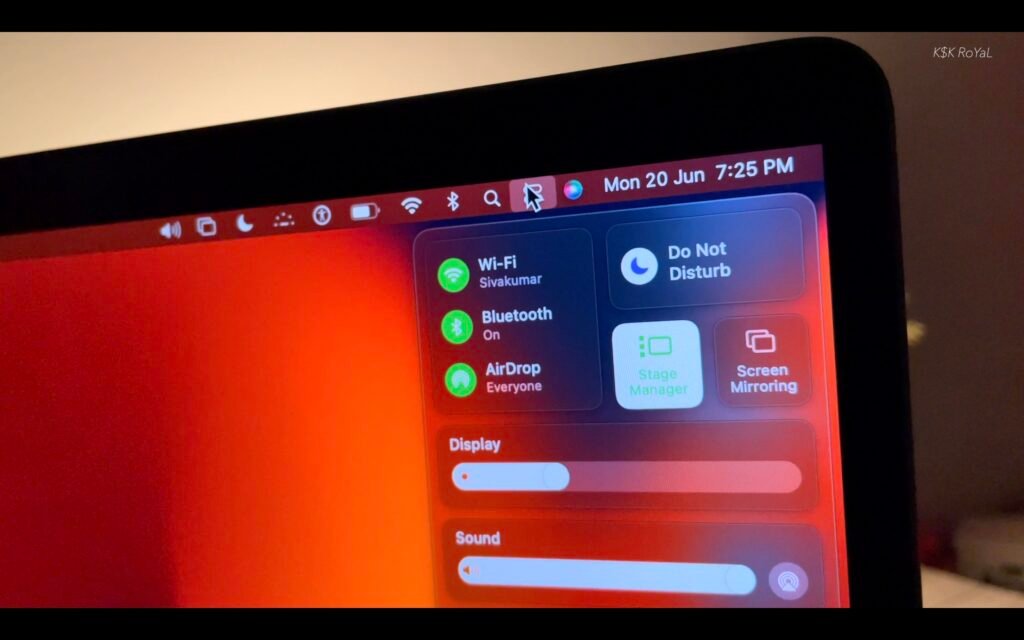
And that’s it, on the left you can see a thumbnail preview of the apps running in the background. This lets you focus on the current app window, that you are working on.
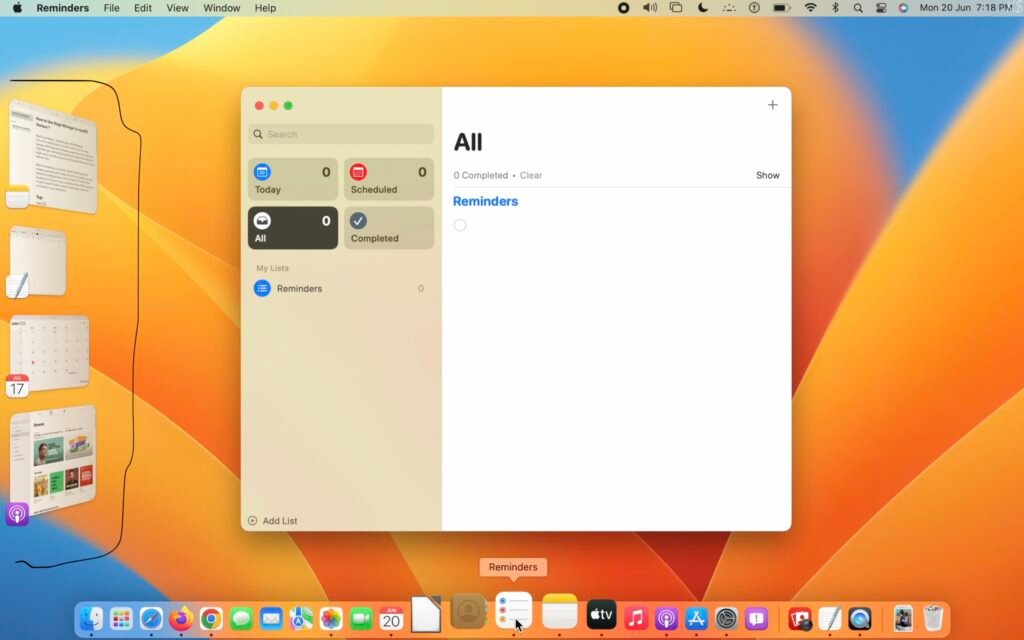
If you are a developer, this feature is a boon for you. When stage manager is enabled, you cannot see anything on the desktop, it’s all about concentrating on the app that you are working on. If you want to switch to the desktop and see a preview of files or folders, tap anywhere on the space.
Grouping Windows
The stage manager also lets you group windows. Let’s say you want to focus or work with two apps, you can simply drag the app to the center of the app that you are working on. This enables the grouping of windows. This feature is my favorite part of macOS Ventura, it simply eases out the task and makes multitasking more powerful. Lastly, It’s worth mentioning that stage manager is also available for all iPad’s running iPad OS 16.