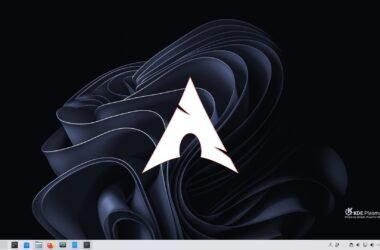If you’re eager to try out Fedora 40 with Plasma 6 desktop on your Apple silicon Mac, but can’t wait for the official update, this blog is for you!
Firstly, let’s discuss updating your Mac to Fedora Asahi Remix Version 40. Ensure you have Fedora Linux installed with Plasma desktop. I’ve created a detailed video guide for this process. Check out this link for step-by-step instructions.
Once you have Fedora Asahi Version 39 running on your Mac, follow these simple steps to update to Version 40 with Plasma 6 Desktop:
Configure DNF
Open the console from the start menu, type in a command to modify the DNF configuration file.
sudo nano /etc/dnf/dnf.confThen add a line max_parallel_downloads=10 to the bottom of the file to speed up package downloads.
save the changes with CTRL + O and Exit with Ctrl + X
Update the System
After configuring DNF, run a command to update the system This might take a while depending on your internet speed.
sudo dnf upgrade Then reboot your Mac.
Upgrade to Fedora 40:
Now run the below command to proceed to upgrade all installed packages to their latest versions. This process will take some time, so patience is key.
sudo dnf upgrade --refreshsudo dnf system-upgrade download --releasever=40sudo dnf system-upgrade rebootEnjoy Plasma 6 Experience
After the update is complete and your Mac restarts, you’ll be greeted with the updated Plasma 6 desktop. You can Expect a smooth desktop experience with no tearing or glitching, akin to macOS.
Explore New Features
You can Dive into the improved touchpad gestures, floating dock panel, and seamless transitions. With Fedora 40, you’ll also enjoy enhanced hardware-based GPU acceleration, perfect for gaming and multimedia experiences.
Conclusion
In conclusion, while Fedora 40 with Plasma 6 desktop offers a fantastic alternative to macOS on Apple silicon Macs, there are still some minor issues like microphone functionality and Touch ID support that need addressing. However, Wi-Fi, Bluetooth, and battery life work seamlessly, making Fedora Asahi Remix a compelling choice for your Apple silicon Mac. So, why not consider upgrading and experiencing the best of Linux on your Mac?