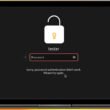Ubuntu 23.04 is the upcoming brand-new update to the ubuntu desktop that brings new features, UI Changes, and performance improvements to the gnome-shell.
Note: By the time of writing this post, Ubuntu 23.04 is in the testing stage, and the features or changes that you are about to see may be included or altered.
New OS Installer
The first thing you would notice when installing ubuntu 23.04 is the new os installer. This is a flutter-based installer that brings a brand new look and it’s not massively different from the old one.
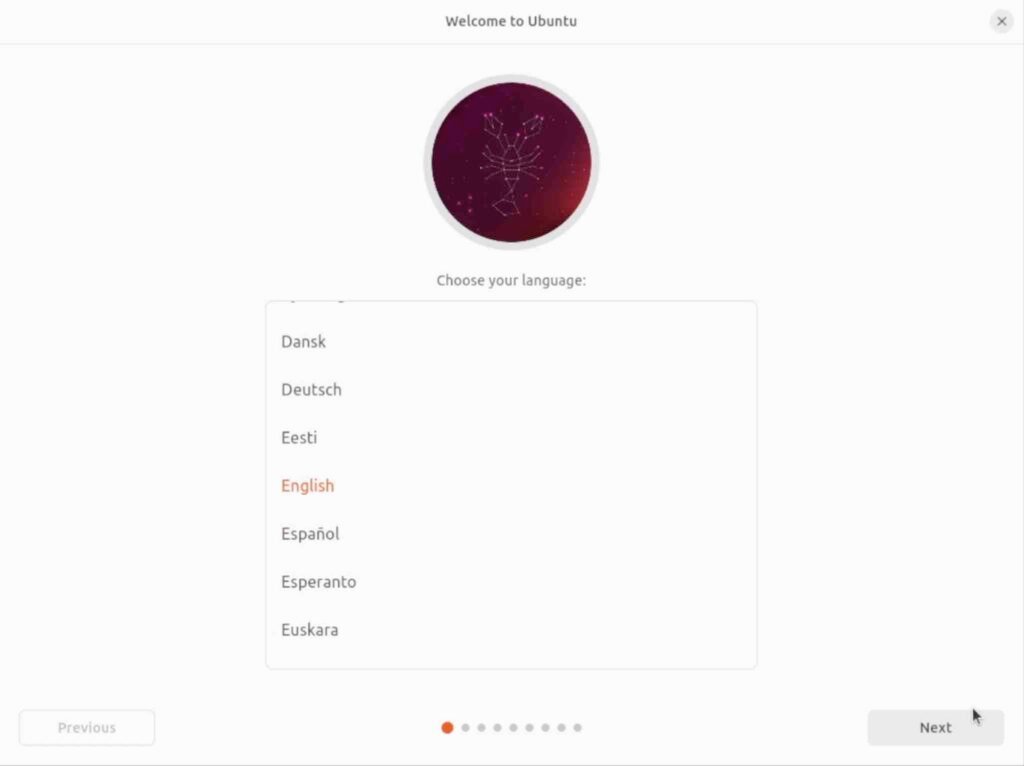
While installing ubuntu OS, you get to see a smooth slideshow that gives clear and concise information about ubuntu.
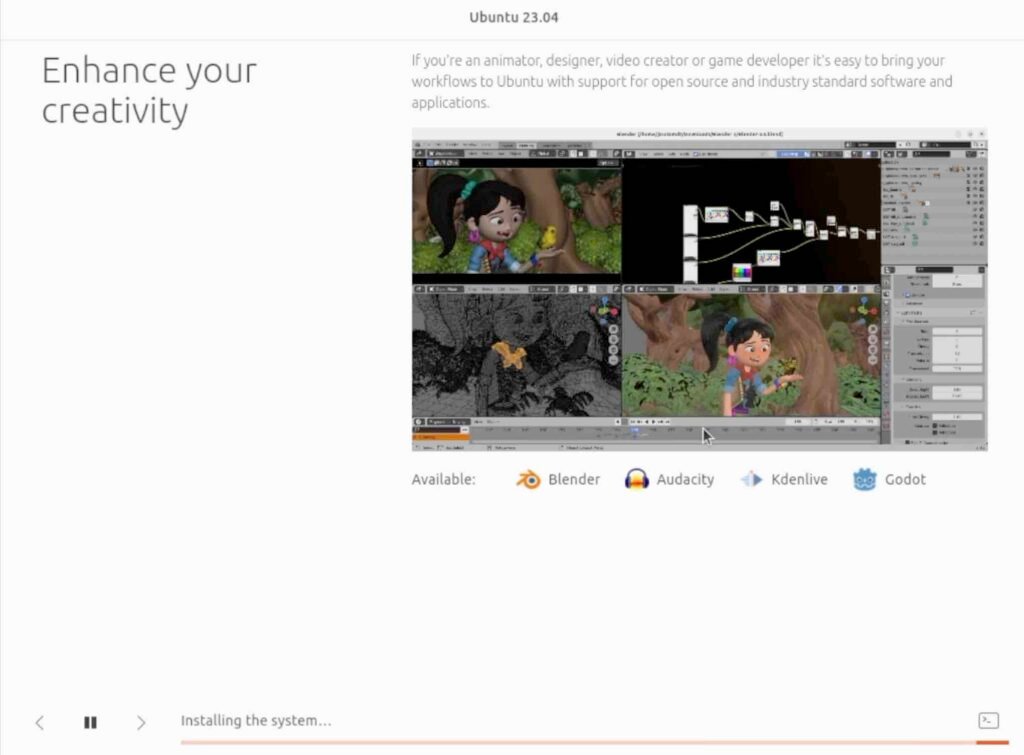
Other than that, the manual partition page looks very neat and clean which gives more information about the drives and partitions.
New Wallpapers & Improved YARU Theme
Ubuntu 23.04 includes brand-new wallpapers that look not up to the snuff. The previous release got some very good wallpapers and the artwork made by the ubuntu team was next level, sadly they have removed all those wallpapers and replaced them with new wallpapers.
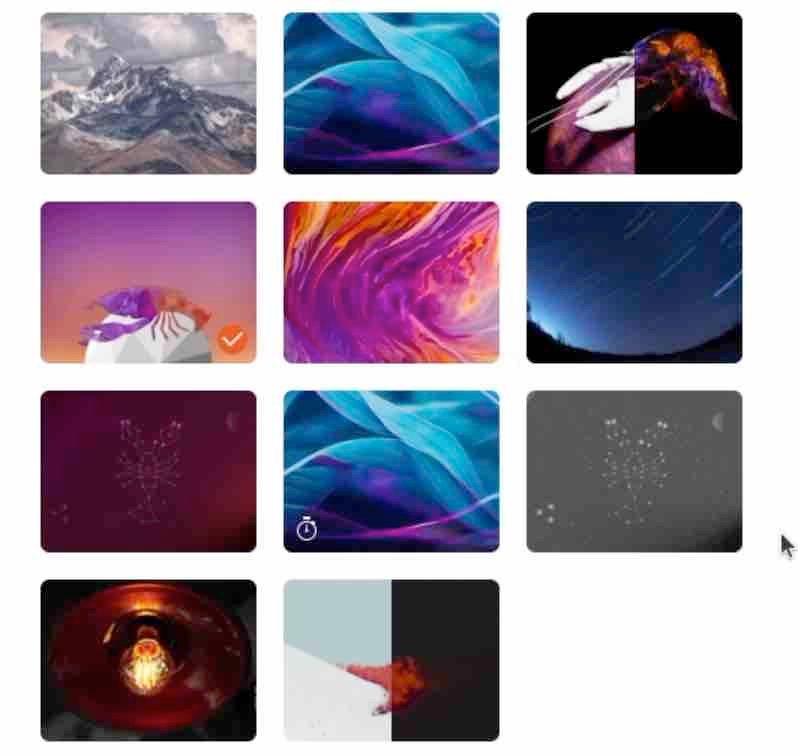
Apart from that, the Improved ubuntu font in combination with the YARU theme looks up to the mark.
GNOME 44
Ubuntu 23.04 is going to ship with GNOME 44. The Upstream Gnome 44 brings new changes and enhancements to the quick settings menu.
Quick Settings Enhancements
Ubuntu team modified the look of the quick settings menu and looks different in the YARU theme. In one word, it’s now a lot easier to see which toggles have a submenu using the expand buttons.
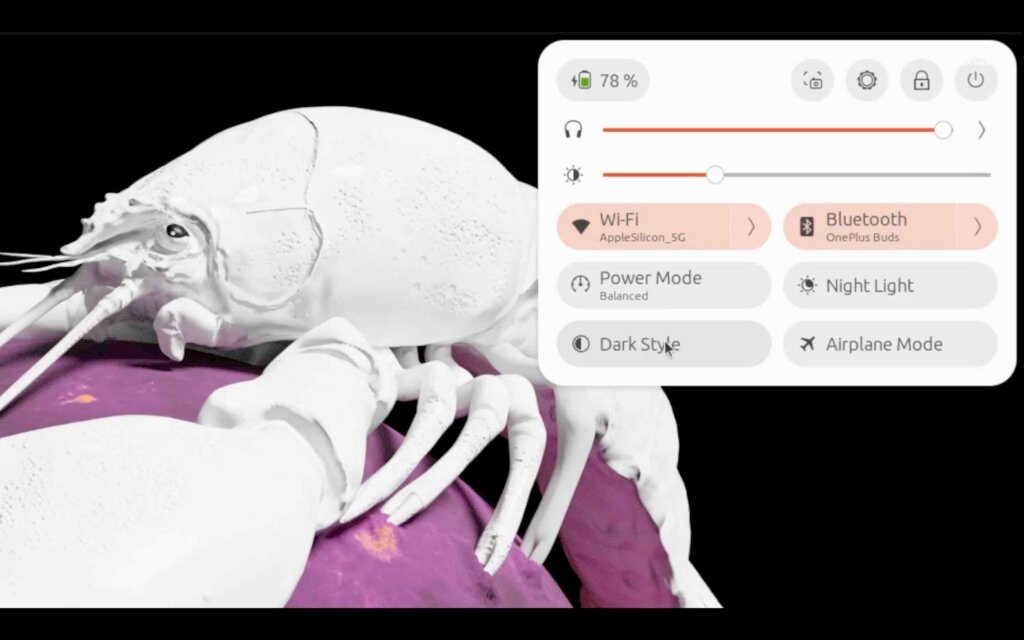
The all-new Bluetooth menu is a standout feature that lets you see which devices are connected, as well as connect and disconnect from previously used devices with ease.

The background apps menu lists all the apps running in the background without a visible window. This way, you can glance through ongoing tasks and even close apps via the menu.S
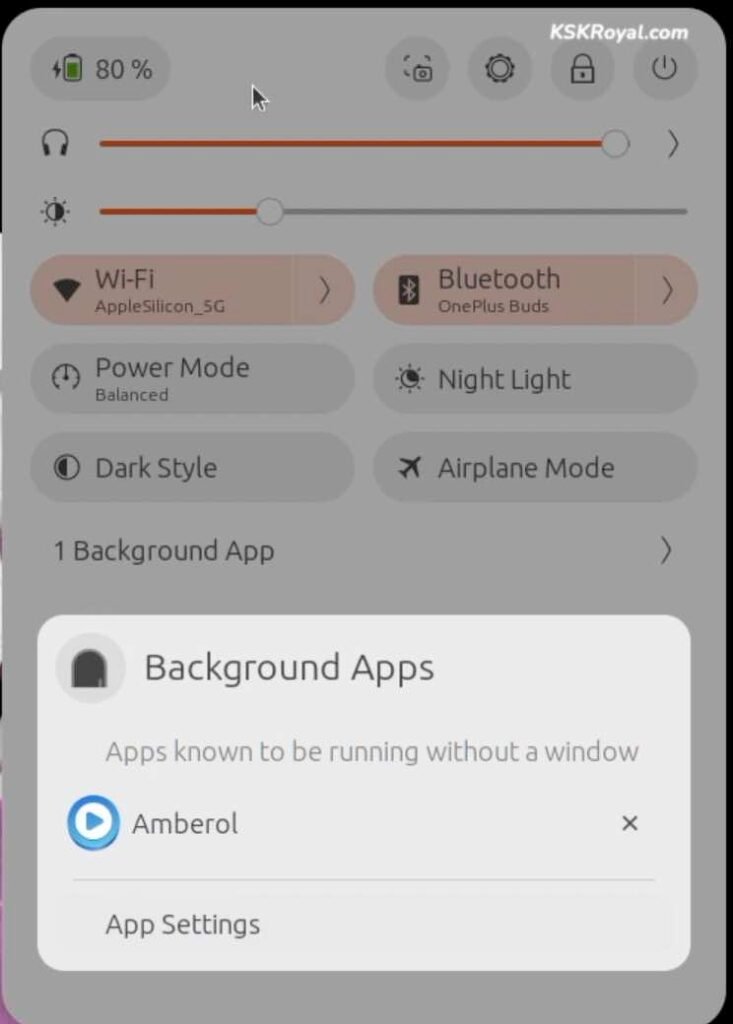
Settings
The settings panel in Ubuntu 23.04 has also undergone significant changes. The accessibility panel, for example, has been completely redesigned to improve usability.

The date and time panel is now more mobile-friendly, thanks to a two-column layout for the month selector.
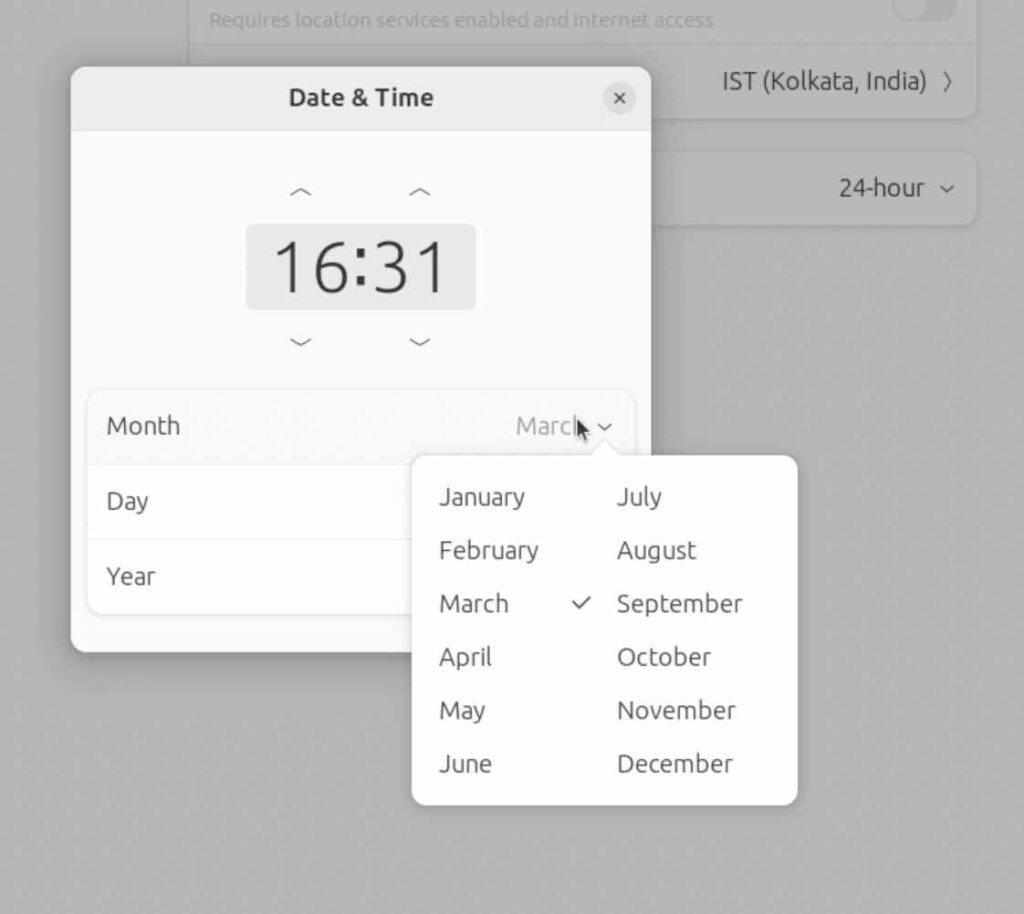
In addition, you can now share WiFi passwords through a QR code.

Furthermore, the about page displays kernel and firmware versions, giving you even more information about your device.
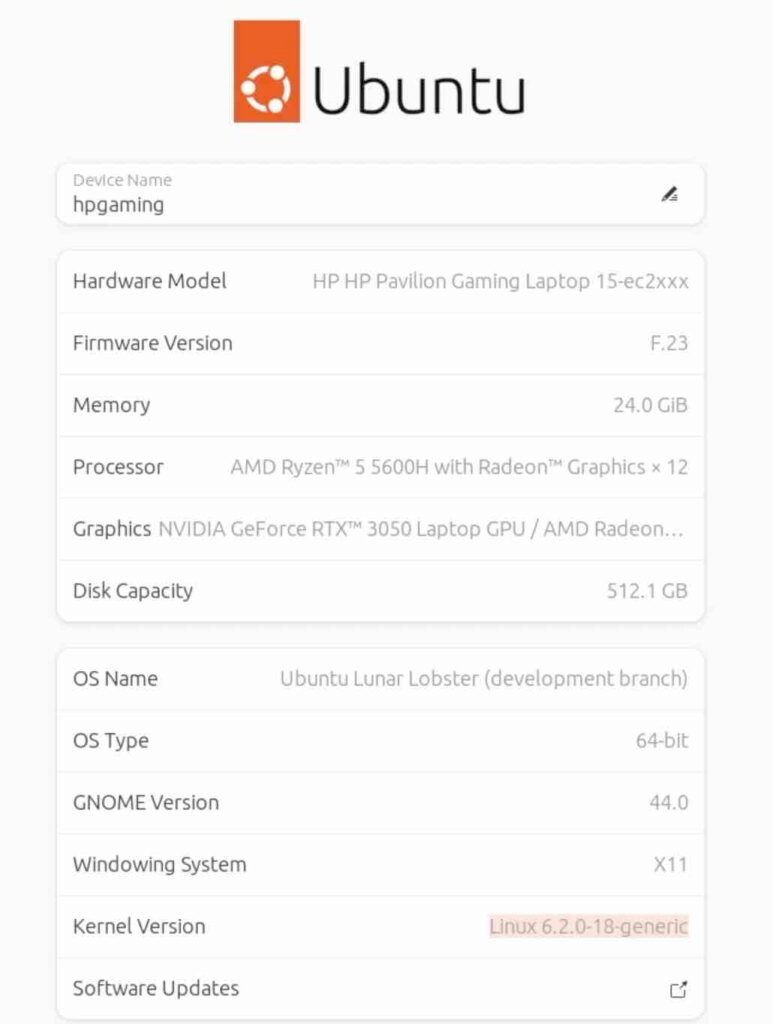
Nautilus File Manager
The built-in search function in Nautilus has received a significant performance boost, making it faster and more efficient than ever before.
When using the GTK file picker window, you can view files in icon mode for an easier selection of images and videos.
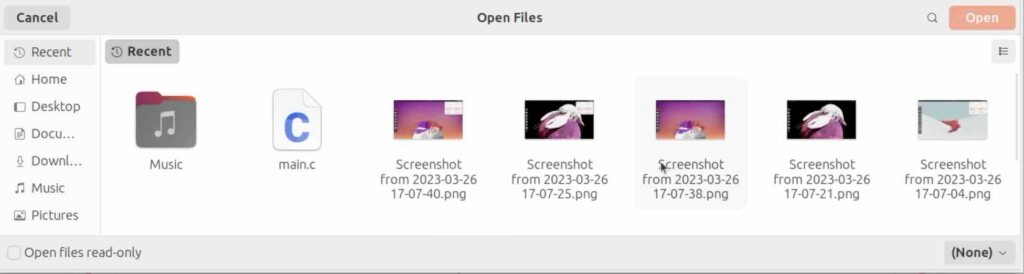
Also, when taking a screenshot using the default tool, it’s now stored in the clipboard. You can then quickly paste it into Nautilus by right-clicking the mouse.
Software Updates
Ubuntu 23.04 ships with new versions of the applications. Firefox, thunderbird, libre office, Shotwell, and some of the core packages has received new updates.
Kernel
Ubuntu 23.04 uses the latest release, Kernel 6.2. This kernel brings several new features and improvements to the rust implementation.
It also solves, some of the issues concerning split lock detectors. Kernel 6.2 brings support for Intel ARC Graphics and Apple M1 chips, which is going to be a huge benefit for Asahi Linux developers.
Conclusion
Over All, I would say Ubuntu 23.04 With Gnome 44 is a scintillating update for Linux users which is scheduled for release in April. It is going to be a short-term release and is supported for the next 9 months. If you need long-term support it is recommended you use ubuntu 22.04 LTS.