Gnome 44 beta, is just around the corner. Lets take a look at some of the new features and improvements you can expect to see in this upcoming release.
Contacts
Let’s start with Gnome Contacts, which has received some impressive upgrades. Now, you can share contacts with ease using QR codes. This means you can quickly and conveniently share contact information across devices with just a few clicks.
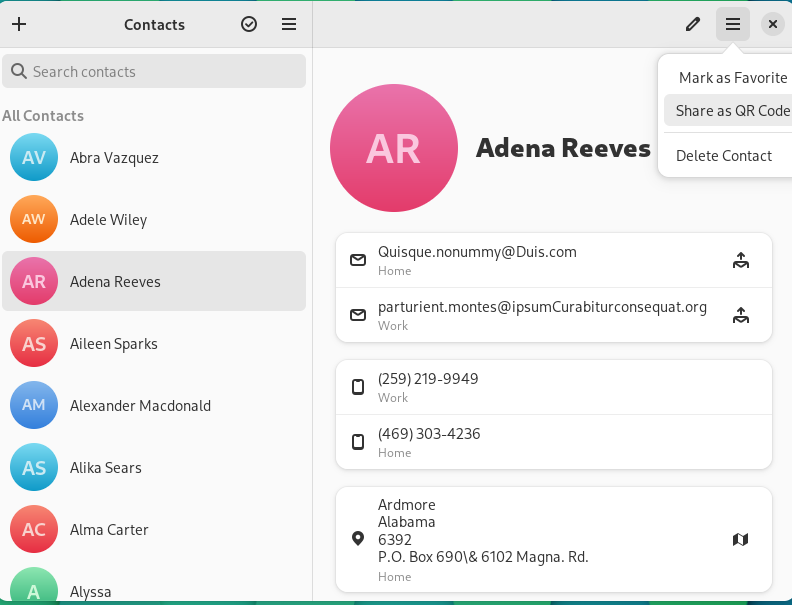
Additionally, editing contact avatars is now more intuitive and follows the same style as the user panel in Gnome settings, making the process even easier.
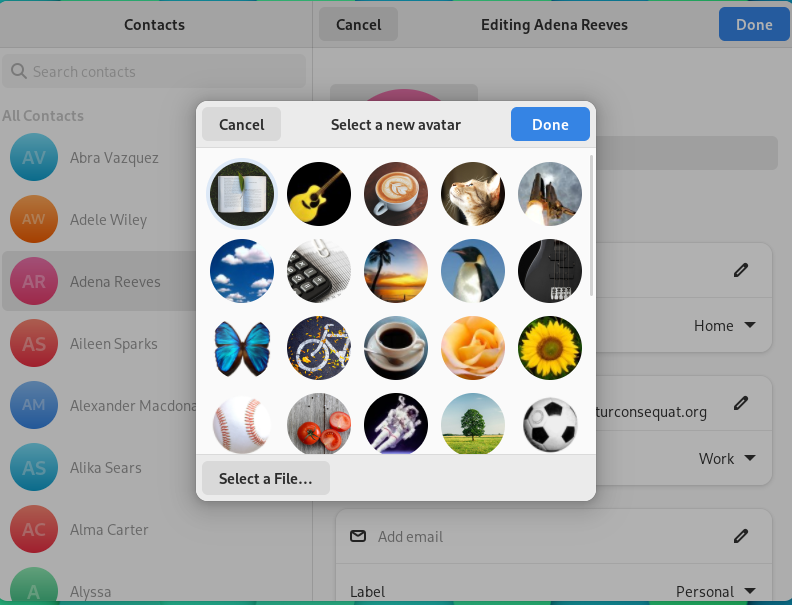
Quick Settings Refreshments
Next up, the quick settings panel in Gnome 44 brings more enhancements that will help you manage your device settings quickly and easily. The all-new Bluetooth menu is a standout feature that lets you see which devices are connected, as well as connect and disconnect from previously used devices with ease.
The background apps menu lists all the apps running in the background without a visible window. This way, you can glance through ongoing tasks and even close apps via the menu.
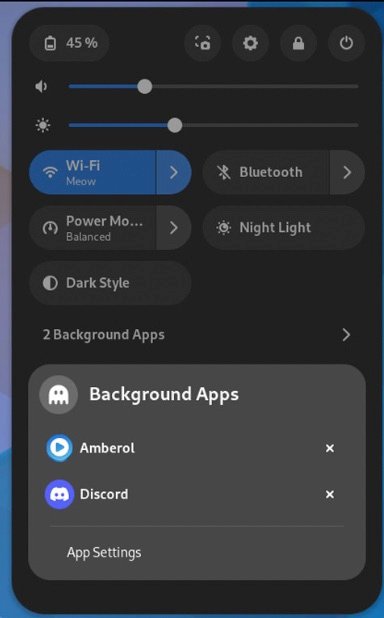
Settings
The settings panel in Gnome 44 has also undergone a significant changes. The accessibility panel, for example, has been completely redesigned to improve usability.
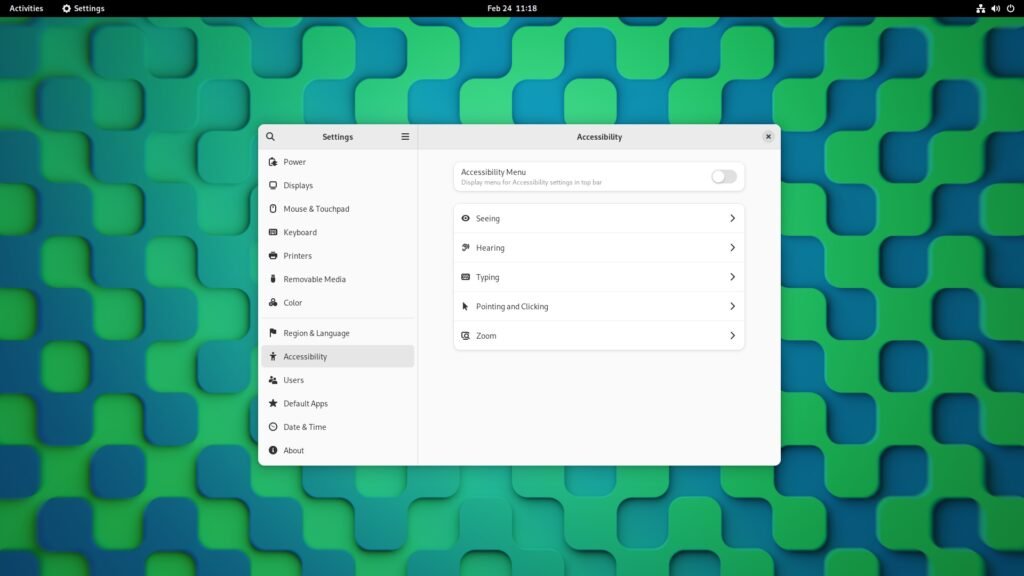
While the date and time panel is now more mobile-friendly, thanks to a two-column layout for the month selector.
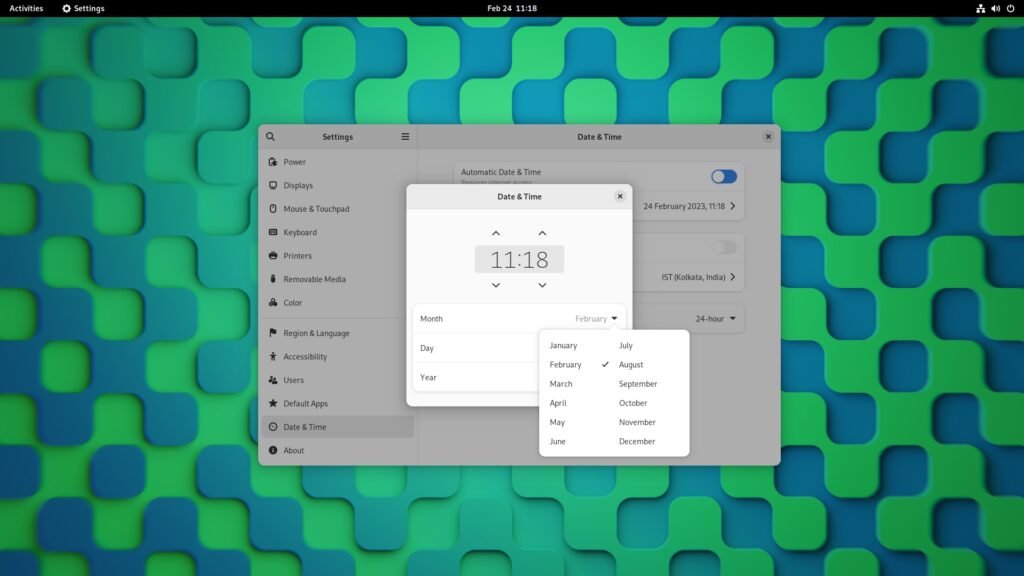
In addition, just like contacts, you can now share WiFi passwords through a QR code.
Furthermore, the about page displays kernel and firmware versions, giving you even more information about your device.
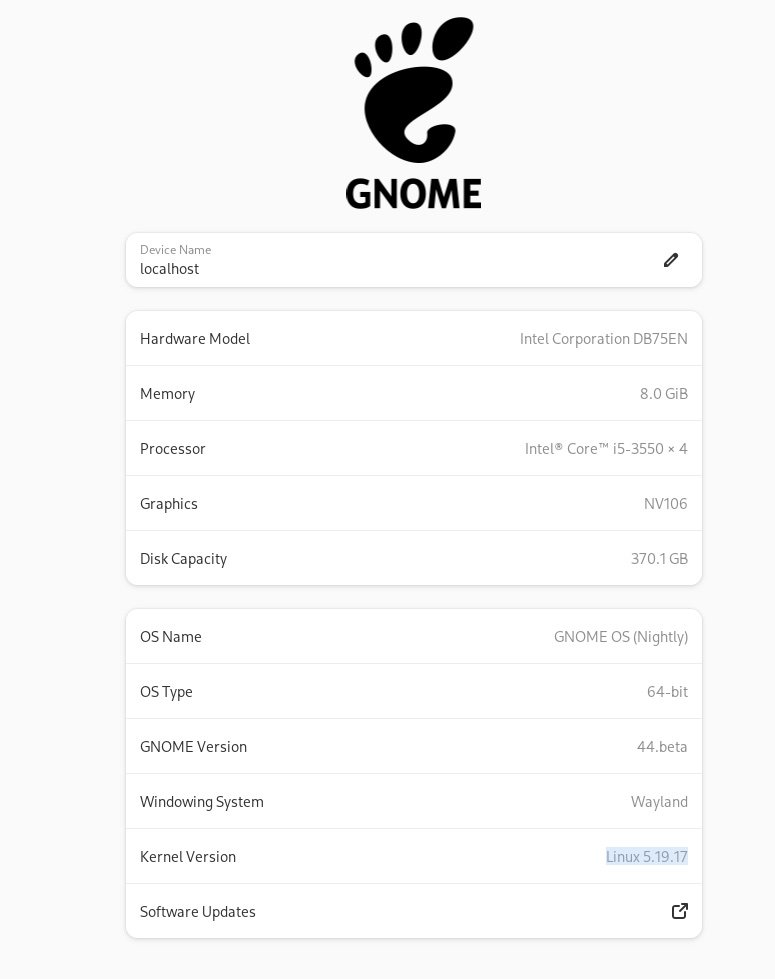
Nautilus File Manager
Moving on to the file manager, the built-in search function in Nautilus has received a significant performance boost, making it faster and more efficient than ever before.
When using the GTK file picker window, you can view files in icon mode for easier selection of images and videos.

Also, when taking a screenshot using the default tool, it’s now stored in the clipboard. You can then quickly paste it into Nautilus by right-clicking the mouse.
Gnome Web
Gnome Web is another exciting new feature in Gnome 44 beta, which has been ported to GTK4. The interface is completely redesigned with new UI buttons and gestures, providing a modern web browsing experience.
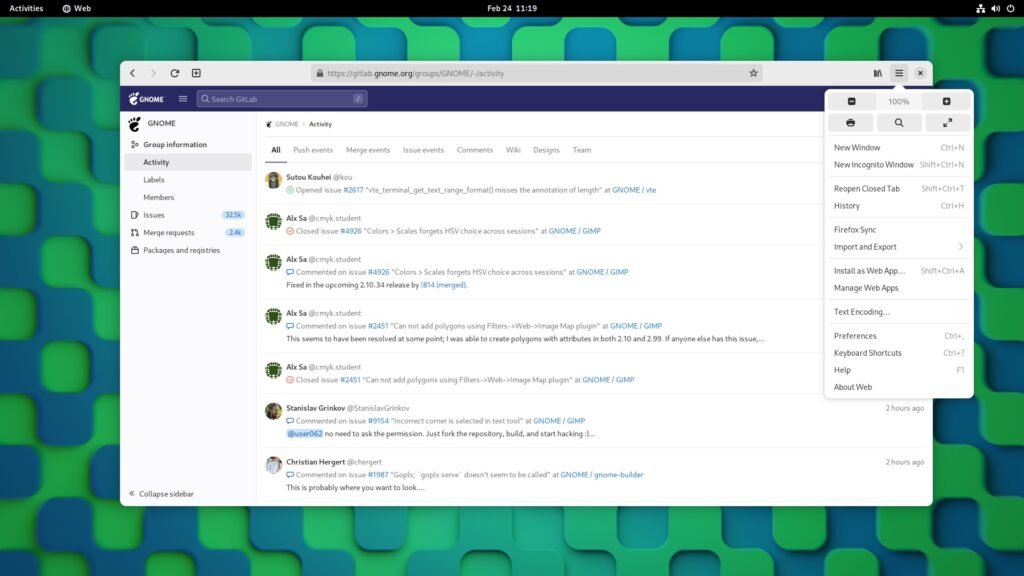
Other Features
Other notable features of Gnome 44 include an interactive overview mode inside the console that allows you to switch between multiple terminal sessions.

Maps support for keyboard navigation in search results.
A new Gnome software preference that shows only free applications.
Conclusion
These are just some of the many minor changes and improvements you can expect from Gnome 44 beta. More new features will be added to the final release, making it an even more robust and user-friendly desktop environment.
You can try out Gnome 44 beta using the Gnome OS nightly images. Gnome 44 will be officially released in the first week of April. To know more click on this Link.



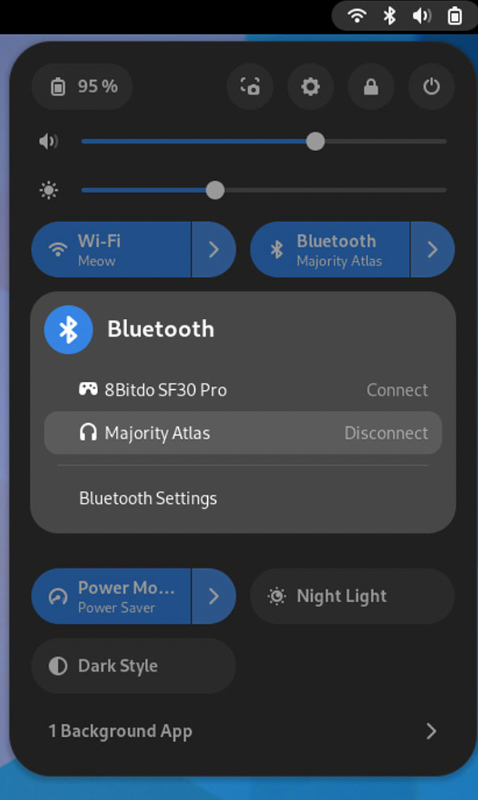





Your article helped me a lot, is there any more related content? Thanks!