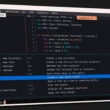Are you tired of juggling between different Linux distributions, Android apps, and web apps on your computer? Look no further! Blend OS is here to provide you with the perfect blend of all three, offering a seamless and efficient operating system.
In this article, we’ll explore the remarkable features of Blend OS & its benefits.
JadeGUI
Blend OS simplifies the installation process with JadeGUI, a lightning-fast installer. By utilizing libadwaita as the frontend and Blend-installer as the backend, Blend OS ensures a quick and effortless installation experience. This installer is known for its speed and efficiency, making it one of the fastest in the operating system landscape.
BlendOS Welcome Screen
When you first log in to Blend OS, you’ll be greeted by the Blend OS Welcome Screen. Take a moment to explore each slide and discover more about Blend OS and its remarkable features. Click on “Get Started” to begin your journey and delve into each page. The welcome screen also offers the ability to create Linux containers, which we will discuss further shortly.
Immutability
Blend OS follows an immutable operating system model, ensuring system stability and security. However, unlike other immutable operating systems, Blend OS allows you to install system packages normally, thanks to an overlay file system.
This unique approach ensures that your root partition remains untouched, maintaining the operating system as read-only. In case of any issues, you can easily roll back to existing snapshots, providing an added layer of protection.
Containers
With Blend OS, you can create Linux containers effortlessly. This feature allows you to run popular Linux distros like Fedora, Ubuntu, and Arch Linux in an isolated environment. By utilizing Podman as the backend container management tool, Blend OS provides a user-friendly interface to create, manage, and interact with these containers.
Simply open Blend OS settings, choose a Linux container, name it, and select the distribution you want to run. The container setup process is quick and straightforward, ensuring a hassle-free experience.
Managing Software
Blend OS makes software management a breeze by allowing you to use package managers like apt, dnf-3, and Pacman simultaneously from a single Blend OS shell.
Whether you prefer the familiar apt from Debian-based distros, dnf-3 from Fedora, or Pacman from Arch Linux, Blend OS caters to your needs.
The applications and binaries you install using these package managers seamlessly integrate with the host system, ensuring easy access and smooth operation.
Android Apps
Blend OS leverages Waydroid as a backend for emulating the Android operating system on X86 hardware. Enabling Android app support in Blend OS settings initializes Waydroid, allowing you to install popular Android apps and games.
Applications like Aurora Store or Fdroid simplify the process of installing Android apps. Blend OS seamlessly integrates these apps into the app menu, providing a unified experience alongside Linux applications. This integration is a significant advantage for Android developers, as it allows for easy testing in a regular window environment.
Web Apps
In addition to Linux distros and Android apps, Blend OS also offers support for web apps. Utilizing Blend OS as a web operating system allows you to use web apps just like desktop apps. Whether you need productivity tools, communication platforms, or entertainment options, Blend OS enables you to access web apps effortlessly.
Software Updates
Blend OS introduces a unique software update solution that automatically downloads and applies updates during the next boot. This approach ensures that your system is always up to date with the latest security patches and improvements.
Conclusion
In summary, Blend OS offers two editions, GNOME and KDE Plasma, providing users with the choice of their preferred desktop environment. This immutable operating system leverages an overlay file system, keeping the root file system untouched while allowing the installation of system packages.
With Linux containers, Blend OS empowers you to run Ubuntu, Fedora, and Arch Linux effortlessly, with the ability to utilize package managers from a single Blend OS shell.
The integration of Android app support and web app capabilities further enhances the user experience, making Blend OS a comprehensive solution for all your software needs.
So, why wait? Experience the power of Blend OS by downloading the ISO from their GitHub portal and installing it on your PC or laptop. Don’t forget to share your thoughts about Blend OS in the comments section below.