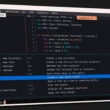Last Year VirtualBox was released with support for Apple Silicon Mac as a developer preview. It performed adequately, but there was a significant limitation.
VirtualBox could only emulate x86 operating systems and was not capable of virtualizing native ARM OS. Despite its emulation capabilities, this approach often led to virtual machine crashes.
Since the release of the developer build, VirtualBox has not received any updates, and the official website no longer offers a download option for Apple Silicon Mac users. It appears that Virtual Box is No Longer Available for Apple Silicon Mac and leaving users in search of alternative virtualization solutions.
However there is another link you can go through and download the older version of Virtualbox for Apple silicon Mac, but it’s not at all worth trying. Instead, you can try other virtualization solutions for Apple silicon by trying out free tools like UTM and VMWARE Fusion.
UTM
UTM is a free and QEMU BASED open-source emulation software for Apple silicon Macs, that is widely used and actively maintained. UTM is a front-end user interface to QEMU.
Using UTM you can create a virtual machine for Windows 11, macOS, and linux seamlessly. I made a bunch of videos on UTM installing Windows 11 or linux. Check the links in the description for more information.
The stand-out feature of UTM is that it supports emulation. Using it, you can emulate Intel Or AMD-based OS on Apple Silicon. This way technically it’s possible to run Windows 10, Windows 7, Windows XP & More. However, emulation involves translation and takes many hours to install & run X86 OS on Apple Silicon Mac. So it’s better to use virtualization and install ARM64 operating systems.
VMWare Fusion
VMWare is the most powerful virtualization software that allows users to run multiple operating systems on their M1 or M2 Macs simultaneously. I tried a few Linux Distros like Ubuntu Server, Kali Linux, and OpenSUSE, and work very well without any issues.
The main features of VMWare Fusion include Support for the Windows display driver model, windows 11 support that helps run Windows 11 virtual machines on Apple silicon hardware with a new Virtual TPM with fast encryption. Compared to UTM, VMWare provides improved OpenGL 4.3 support for Windows and linux ARM64 virtual machines on Apple silicons Macs.
Conclusion
These are the best alternative virtualization solutions for Apple silicon Mac over VirtualBox that you can try to create and run virtual machines on m1 or m2 Macs. So, that’s pretty much it, virtual box is no longer available for Apple silicon Mac. What do guys think about it, let me know in the comments section down below.