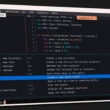Xero Linux is known for providing a fast and smooth experience right out of the box, thanks to various under-the-hood optimizations and tweaks. We’ll take a closer look at the features and capabilities of Xero Linux, as well as its pros and cons.
Features
Welcome Screen
When you first log in to Xero Linux, you’ll be greeted with a welcome screen app that assists with post-installation tasks. This tool makes it easy to update the system, set up the fastest mirror, install NVIDIA drivers, and more. This feature is particularly useful for beginners, as it automates many of the processes and allows you to fully optimize Arch Linux
Refreshing Plasma Experience
One of the standout features of Xero Linux is the Plasma desktop experience. From the moment you start exploring the interface, you’ll be impressed by its visually stunning design. The developers behind this project have done an excellent job of making Arch Linux more flexible and user-friendly by optimizing the Plasma desktop. Another great feature is the Latte Dock, located at the bottom of the screen, which allows you to organize all of your favorite applications in one place for easy access. The dock also includes a CPU widget that allows you to monitor the real-time usage of your system.
Layan Theme & Circle Icon Pack
Xero Linux comes preinstalled with a theme called Layan and a circle icon pack, which gives the Plasma desktop a sleek and modern look. The dark theme, in particular, looks fantastic on OLED panels and gives the interface a unique aesthetic. However, it’s worth noting that changing the theme can cause the entire customization to break and there is no way to restore it without manually resurrecting the user interface.
Desktop Effects
Xero Linux also comes with many desktop effects that show fancy animations, and transitions in different places of the user experience. It also includes a lot of task-switcher extensions which can take the plasma-desktop experience to the next level.
Wallpapers
Xero Linux also comes with a stunning set of wallpapers that are sure to impress. The variety of images included in the distribution range from natural landscapes, to abstract patterns, and modern designs. These wallpapers are carefully curated to look fantastic on any screen, whether it be a high-resolution 4K monitor or a laptop display.
App Support
In terms of applications, Xero Linux comes preinstalled with a selection of useful and necessary applications that will allow you to start using the operating system right away. You can use the Pacman, or the KDE software center to easily install additional applications. In addition to the standard package management options, Xero Linux also comes with built-in support for AUR and Flatpaks. This provides users with even more flexibility in shaping their Linux system, giving them access to a wide range of software packages that are not available in the official repositories.
Performance
When it comes to performance, Xero Linux can handle running on older hardware, but the customizations and pre-enabled desktop effects can make the Plasma experience feel heavy and slow. To improve performance, you can turn off some of the fancy desktop effects and focus on the core functionalities. It’s also worth mentioning that installing the proper graphics drivers can greatly improve the graphical experience.
Conclusion
Overall, Xero Linux is a great option for those looking for a pre-customized Arch Linux distribution. It is designed to run smoothly on most modern hardware, with the exception of some issues with the themes. However, if you are willing to put in some effort to fine-tune the system, you will fall in love with this distro. Keep in mind, Xero Linux is not for new users and requires some polishing to make it one of the most beautiful Linux desktops on the market..