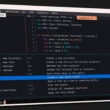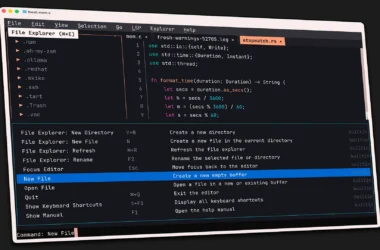After two years of dedicated development, the Debian project has unveiled its latest stable version, Debian 13, codenamed “Trixie.” This release is packed with a plethora of fresh features, significant updates, and crucial improvements that solidify Debian’s position as a robust and reliable choice for a wide range of users, from seasoned professionals to everyday desktop users. Let’s explore the key highlights that make Debian 13 a truly compelling upgrade.
Debian Installer Gets a Major Overhaul
The installation process for Debian 13 “Trixie” is more flexible and user-friendly than ever before. The Debian installerhas received some upgrades, offering new ways to deploy the operating system.
- HTTP Boot Support: A standout feature is the new support for HTTP Boot on UEFI and U-Boot systems. This innovation allows users to install Debian directly from the web, eliminating the traditional requirement for a USB drive or other physical media.
- BTRFS Rescue Support: For systems previously installed with Calamares, Debian 13 introduces BTRFS rescue support, addressing a limitation and providing enhanced data recovery capabilities.
- Apple Silicon Mac Support: Apple users will appreciate the new drivers for Media Transfer Protocol (MTP) and SPI keyboards, bringing enhanced support for Apple Silicon Macs to Debian.
- Improved Secure Boot: Security is paramount, and Debian 13 bolsters its Secure Boot capabilities with improvements to the
shimpackage on both AMD64 and ARM64 architectures.
Desktop Environments Upgrades
Debian 13 “Trixie” brings significant updates to its bundled desktop environments, ensuring users benefit from the latest features and improved performance.
- GNOME 48: The popular GNOME desktop environment leaps to GNOME 48, introducing tools for digital well-being such as screen time limits, grayscale mode, and movement reminders. It also boasts Wayland color management, HDR support on compatible displays, improved fractional scaling, and smoother performance thanks to dynamic triple buffering.
- KDE Plasma 6.3: KDE Plasma users will find version 6.3, which delivers enhanced fractional scaling with improved pixel alignment, significantly reducing blurriness and visual gaps for a crisper display.
Better Wayland Experience
Debian 13 marks a significant stride in the project’s transition towards Wayland, the modern display server protocol. Users can expect:
- Enhanced Stability: Wayland is now more stable in Debian 13, leading to smoother visuals and reduced input lag.
- Better High-DPI Support: Support for high-resolution (high-DPI) displays is notably improved, providing a superior visual experience on modern monitors.
- Xorg Compatibility Fixes: The continued focus on Wayland includes fixes for Xorg compatibility issues, ensuring a smoother transition for applications still relying on the older display server.
APT 3.0: A More User-Friendly Package Manager
The familiar apt command-line utility receives a substantial upgrade to APT 3.0 in Debian 13. Users who frequently interact with the package manager will immediately notice the improvements:
- Improved Interface: APT 3.0 features a much-improved interface, utilizing color to highlight package dependencies and offering better padding and spacing. This makes the output significantly easier to read and understand, enhancing the overall user experience and making it feel more intuitive compared to other package managers.
Linux Kernel 6.12 LTS: Modern Hardware Support and Stability
Debian 13 makes a significant jump in its kernel version, now shipping with Linux kernel 6.12 LTS. This is a considerable upgrade from kernel 6.1 in Debian 12, bringing a host of benefits:
- Extended Support: As an LTS (Long Term Support) kernel, 6.12 will receive extended support and security updates for years to come, ensuring long-term stability and reliability.
- Improved Processor Support: This kernel version includes crucial improvements for Intel Arrow and Lunar Lake processors.
- Enhanced Laptop Support: Laptop users will benefit from enhanced support for various hardware components.
- Modern Hardware Compatibility: Additional improvements include AMD RDNA 4 hardware support, Raspberry Pi 5 compatibility, and various system-wide performance optimizations. This keeps Debian compatible with the latest hardware while upholding its commitment to stability.
New Architecture Support: Embracing RISC-V
Debian 13 “Trixie” expands its reach by officially supporting the RISC-V architecture. This is a significant development, allowing full Debian functionality on 64-bit RISC-V hardware.
- Growing Ecosystem: RISC-V is an open-source instruction set that has gained considerable traction across embedded systems, IoT devices, and data centers.
- Production-Ready Platform: With Debian’s official support, RISC-V devices can now access Debian’s extensive package repository and robust toolset, making the platform truly ready for production use cases.
Conclusion: A Solid Upgrade for Linux Users
In summary, Debian 13 “Trixie” represents a major leap forward for the Debian project and a highly recommended upgrade for Linux users. The combined efforts of the Debian Security Team and the Long Term Support Team ensure that Debian 13 will receive comprehensive support for the next five years, providing a stable, secure, and feature-rich operating system.
Its enhanced installer, modern desktop environments, improved Wayland integration, user-friendly APT, updated kernel, and new architecture support solidify its position as an outstanding choice for a daily driver.
Watch the video